Lines Twitch mode
Welcome to the Lines Twitch Mode.
On this page you will find everything you need to know about the Twitch game mode for Lines. Lines was designed specifically with Twitch in mind. As a streamer you will be able to play Lines together with your viewers. And viewers will simultaneously play against each other.
What is it?
We have fully integrated Twitch with Lines to allow streamers to play the game together with their audience. The viewers have direct control over the outcome of the game, for better or for worse!
After setting up and starting Twitch Mode (more on that later) viewers will influence how the streamer plays the game. Every level the viewers vote on what they think is the correct move (or moves) to make. The move(s) that receives the most votes will be the only move possible for the streamer. The streamer still has to determine the exact location of the move and on a tie the streamer gets to decide between multiple possibilities. If the streamer wins the level, all the viewers that voted for that move will get a point. If the streamer fails, they lose a point. The streamer can set a point limit for viewers to fit their stream and the game will, once reached, proclaim one of them the winner!
This is a screenshot of Lines being played in Twitch Mode. Viewers select a grid cell or a point in the game to vote on.
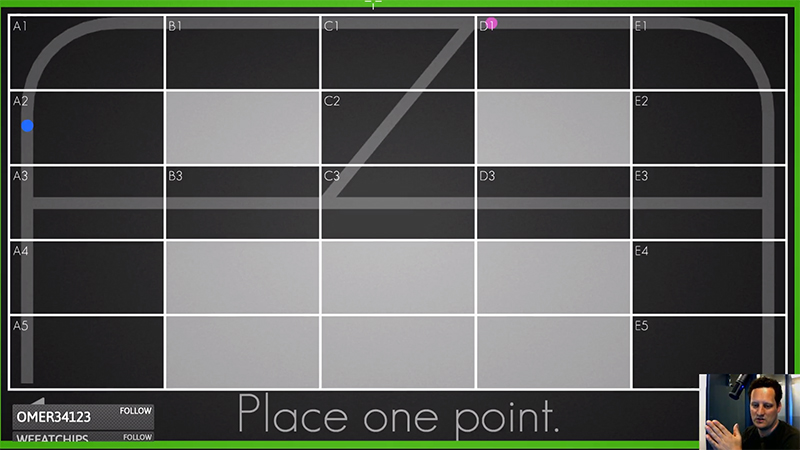
Setting up and playing Lines with your viewers on Twitch is easy. We did most of the hard work for you, but you do need to some things yourself. Creating a bot to act as quizmaster for instance.
Please check the full guide on Steam here
Have fun!
